The mouse stand looks like a useless thing. But those who use it regularly note that with its help the computer mouse "runs" faster, and working at the computer becomes more comfortable.

Content
Why Clean Your Mouse Pad
When working with graphic editors or playing video games, users expect an instant response. Otherwise, errors or inaccuracies may appear that are difficult to correct. Finally, any user gets irritated when they have to “persuade” (i.e. click a hundred times) to perform the same command.

Unfortunately, there are more serious reasons: the mouse breaks. Since dust and small particles from the surface of the pad easily get inside this computer accessory. Therefore, even the most careful users need to clean such a pad from time to time.

How to Clean a Mouse Pad Properly
The accessory is made from different materials, and the methods for cleaning them also differ significantly.

An individual approach is important. In this case, both the pad and the mouse will last longer.

Cleaning a rug with a fabric cover
To clean a fabric rug, dip a sponge or soft brush into a soap solution and gently wipe the dirty surface.
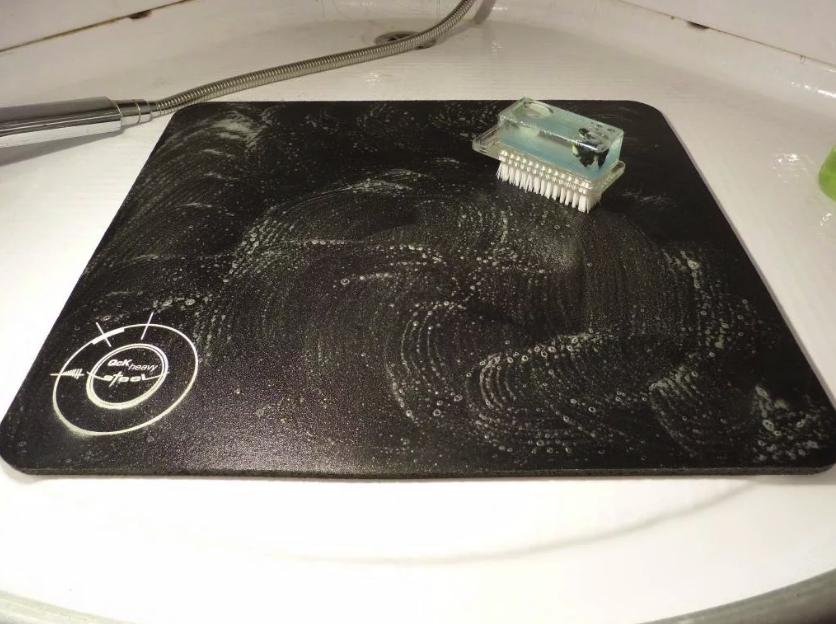
After this, rinse thoroughly.

Sometimes after washing, a shampoo containing silicone is applied.

Dry the rug only naturally, without using a hair dryer, gas stove or radiator. To speed up drying, wipe the rug with a newspaper or soft cloth.

How to Clean Plastic and Aluminum Mat
Accessories with aluminum or plastic surfaces are easy to clean. Take a convenient sponge or brush and any detergent (washing powder, dishwashing detergent or surface cleaner). Pour water into a basin, dilute the detergent and place the mat there.

Important! Do not use boiling water, otherwise the mat may become deformed.
Having thoroughly washed the entire computer accessory, including the folds and bulges for the hand, do not forget about the back side - it also gets dirty.

After the above procedures, it is rinsed under running water and dried. At the final stage, it is polished. Without special preparations, this can be done by taking a carpet and a drop of any oil.

Cleaning a glass mat
The cheapest glass cleaner will help to “wash” the glass stand. If you don’t have such a product at hand, use a solution of detergent and a sponge.

Afterwards, rinse well to avoid soap stains. Then, using alcohol (or vodka), wipe the surface with a lint-free cloth. This will be a kind of polishing. Now the glass mat is clean.

Washing a leather rug
Is it even possible to wash a leather mouse pad? Perhaps the word "wash" or "erase" in the generally accepted sense is incorrect in our case.

Leather items are, after all, more of a decoration for the workplace than a practical item for everyday use, so they need to be used with extreme caution and care, not allowing serious contamination. Otherwise, even if you manage to get rid of the stains, there will still be streaks on the surface.

The most that is allowed when cleaning a leather mouse pad is to wipe it with a slightly damp cloth and immediately wipe it dry.
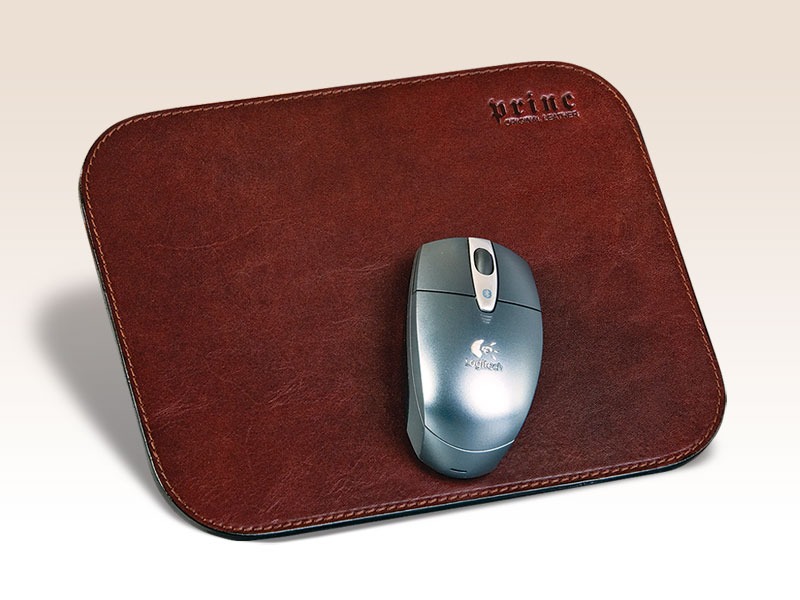
How to clean dirt from a rubber or cork mat
You can clean the rubber mouse pad in the most simple way. Wash and dry. No special recommendations.
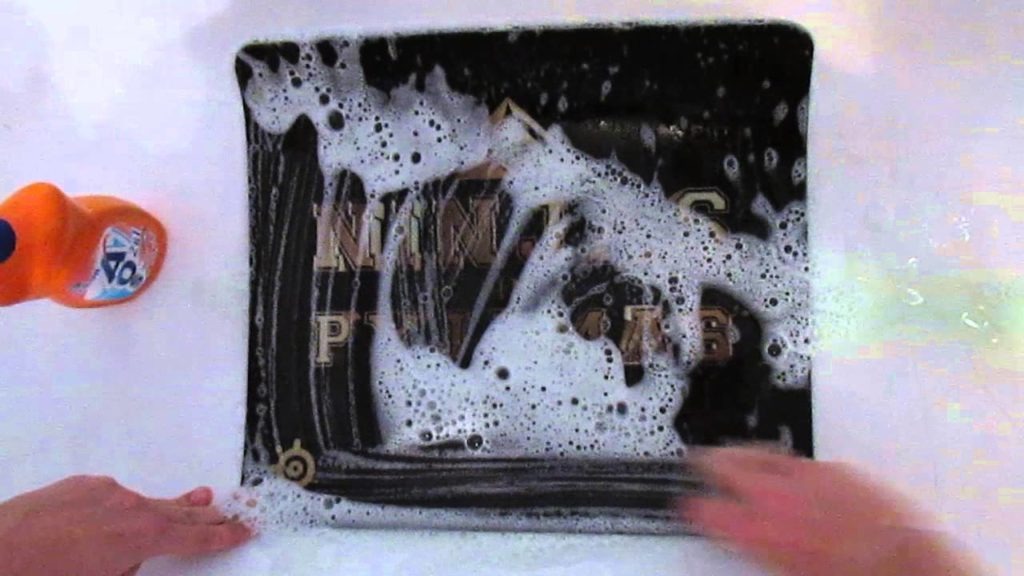
But a cork accessory is a capricious thing. It cannot be dipped in a water solution, and even more so, chemicals cannot be allowed to get into it.

It is better to wipe with a soft cloth soaked in a special solution.

How to Care for Your Mouse Pad
To make a computer accessory last longer and maintain its appearance and quality, it must be used carefully.


Do not allow an additional layer of dust to appear on the surface. Periodically wipe with a damp cloth, then remove any remaining moisture with a soft, dry cloth.

If you are unsure how the material will behave when washed or cleaned, try cleaning it on a small area (a corner, for example).

A computer pad is a small and inexpensive accessory that provides convenience and ease of work. It is an affordable thing that cannot last forever.

By paying due attention to its appearance, you can extend its service life.


